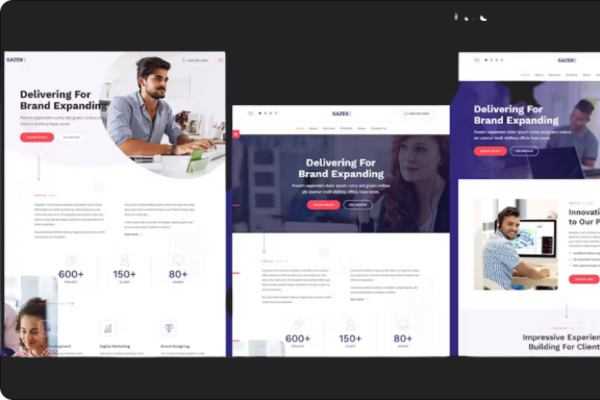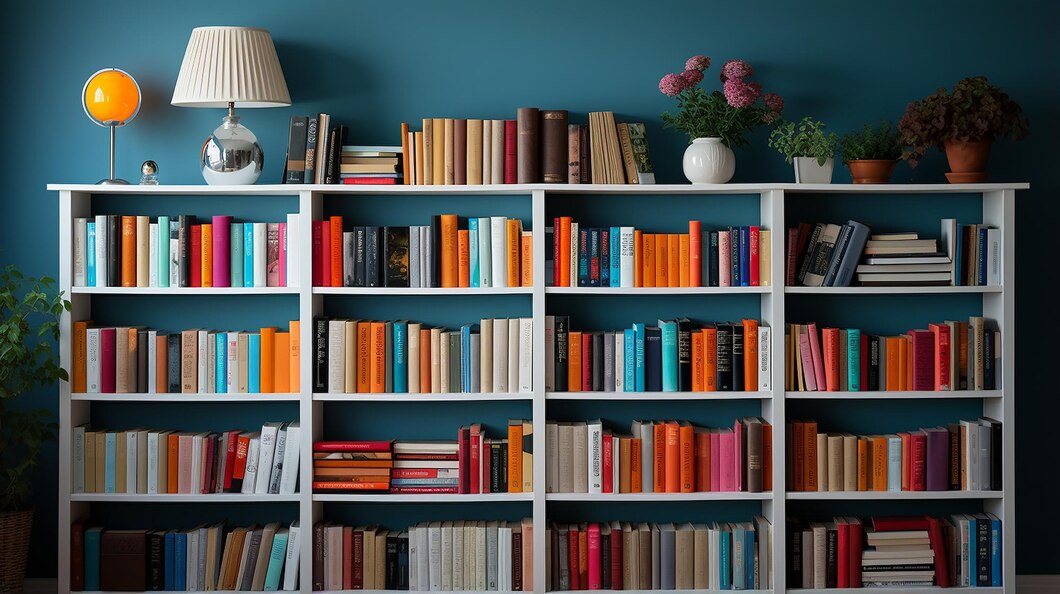7 Best Practices For Designing User Friendly Websites
In the modern era of technology, websites have emerged as an indispensable aspect of any business. A website that is designed with great care and consideration has the potential to elevate brand recognition, generate leads, and ultimately drive revenue. Nevertheless, creating a website that is user-friendly, engaging, and retains visitors can be a daunting challenge. Therefore, in this article, we will explore the most effective practices for designing websites that are user-friendly and maximize user engagement.
By following these best practices, you can create a website that delivers a fantastic user experience, fosters customer loyalty, and boosts business growth.
7 Best Practices for Designing User-Friendly Websites
1. Keep It Simple and Consistent

To create a user-friendly website, the first rule is to keep the design simple and consistent. It’s important to maintain consistency in the layout, font, color scheme, and overall design throughout the website. A consistent design ensures that visitors can easily navigate and find the information they’re looking for, which can keep them engaged and browsing your site for longer periods.
When designing your website, consider the user’s perspective and ensure that the design is intuitive and easy to navigate. Avoid clutter and unnecessary elements that can distract users and make it difficult for them to find what they’re looking for.
A simple design not only enhances the user experience but can also help with website loading times. A cluttered website with too many elements can slow down the loading time, which can result in frustrated users leaving the site.
Incorporating white space or negative space into your website design can also help create a clean and uncluttered look. It provides breathing room for the eyes and enhances the readability of the content.
By keeping your website design simple and consistent, you can create a user-friendly experience that encourages visitors to stay longer, engage more with your content, and ultimately increase your conversion rates
2. Prioritize Mobile Optimization

Mobile devices account for over 50% of all web traffic. Therefore, optimizing your website for mobile devices is crucial. A mobile-responsive website can adapt to different screen sizes and provide visitors with a seamless experience across all devices. In this section, we will discuss the importance of mobile optimization and provide tips on how to do it effectively.
Why is Mobile Optimization Important?
- Over 50% of web traffic comes from mobile devices.
- Visitors are more likely to stay on a mobile-friendly website.
- Mobile optimization can improve your website’s search engine ranking.
Tips for Effective Mobile Optimization:
- Use a mobile-responsive design to ensure your website adapts to different screen sizes.
- Optimize images and videos to reduce load time on mobile devices.
- Keep content short and concise to improve readability on smaller screens.
- Use mobile-specific features, such as click-to-call and GPS, to enhance user experience.
- Test your website on different mobile devices and browsers to ensure compatibility.
Mobile optimization is crucial for engaging more visitors and improving your website’s search engine ranking. By following the tips outlined in this section, you can ensure that your website is optimized for mobile devices and provides a seamless user experience.
3. Optimize Website Load Time
The speed at which a website loads is a crucial factor that can either make or break user engagement. A website that takes too long to load can lead to a high bounce rate, which ultimately impacts engagement. To avoid this, website owners need to optimize their website’s loading time by reducing the size of images, compressing files, and minifying the code. This will ensure that the website loads quickly and efficiently, leading to increased engagement from visitors.
Here are some ways to optimize website load time:
- Image Optimization
- Resize images to the appropriate size before uploading them to the website
- Use compression tools to reduce the file size without affecting image quality
- Use image formats that are suitable for web, such as JPEG and PNG
- File Compression
- Compress CSS and JavaScript files to reduce their size
- Remove unnecessary comments and white spaces from files
- Use zip compression to reduce the size of files sent from the server to the browser
- Code Minification
- Remove unnecessary code and comments from HTML, CSS, and JavaScript files
- Use minification tools to automatically remove extra characters and spaces from files
- Reduce the number of HTTP requests by combining files and resources
By implementing these techniques, website owners can significantly improve website load time, leading to increased user engagement and ultimately, business success.
4. Use High-Quality Visuals
Visuals are an important aspect of website design and can significantly enhance user engagement. High-quality visuals, such as images and videos, can help tell your brand’s story and keep visitors on your website longer. It’s important to use visuals that are relevant to your content and enhance the user experience.
However, poorly optimized or irrelevant visuals can negatively impact website performance and user engagement. Therefore, it’s crucial to use high-quality visuals that are optimized for web use and contribute to the overall user experience. Let’s discuss some best practices for using visuals on your website.
- Using High-Quality Visuals
- Use high-quality visuals that are relevant to your content.
- Ensure that visuals are optimized for web use to minimize load time.
- Use consistent styling, such as color schemes and filters, to maintain brand consistency.
- Using Videos
- Use videos to tell your brand’s story and showcase products or services.
- Ensure that videos are optimized for web use to minimize load time.
- Use autoplay sparingly to avoid overwhelming visitors.
- Using Images
- Use images to illustrate your content and provide visual interest.
- Use alt tags to describe the content of the image for accessibility purposes.
- Optimize images for web use to minimize load time.
You can use visuals effectively to engage website visitors and enhance the overall user experience. Start learning and using it today.

5. Make Your Website Easy to Navigate
When it comes to designing a user-friendly website, navigation is one of the most critical aspects to consider. Visitors to your website should be able to easily find the information they’re looking for, and a well-structured website can help make that happen.
One of the most important elements of website navigation is the navigation menu. A clear and easy-to-use navigation menu can make it simple for visitors to find what they’re looking for. Ideally, the navigation menu should be located in a prominent position on the website, such as at the top or on the side, and should be visible on every page.
In addition to having a clear navigation menu, it’s also important to ensure that the website is well-organized. This means structuring the content in a way that makes sense and is easy to navigate. One way to do this is by grouping similar content together and organizing it into categories.
Another helpful tool for website navigation is the use of breadcrumbs. Breadcrumbs provide visitors with a trail of links that show the path they took to get to a particular page. This can help visitors understand where they are on your website and how they can get back to other pages they’ve visited.
When designing user-friendly websites, it’s important to keep in mind that visitors may have different levels of familiarity with your brand and website. Some visitors may be returning customers who are familiar with your website’s layout and navigation, while others may be first-time visitors who are not as familiar. To accommodate these different types of visitors, it’s essential to create a website that is easy to navigate for both experienced and new visitors alike.
6. Incorporate Call-to-Actions (CTAs)

When it comes to designing a user-friendly website, including a call-to-action (CTA) is crucial. A CTA is a button or link that prompts visitors to take a specific action, such as subscribing to a newsletter or making a purchase. It’s important to place CTAs strategically throughout your website to encourage users to take action. To maximize their effectiveness, CTAs should be designed to stand out and be visually appealing.
A crucial aspect of designing effective CTAs is to make them clear and concise. The language used should be action-oriented and communicate the benefit to the visitor. For example, instead of saying “Submit,” use language like “Get your free trial” or “Start your journey.” Additionally, it’s important to create a sense of urgency by using phrases like “Limited time offer” or “Act now” to encourage visitors to take immediate action.
Another effective way to maximize CTA engagement is to use A/B testing. This involves testing different variations of a CTA to see which one performs better. By analyzing the results, you can determine which CTA design, language, and placement work best for your audience.
When creating a CTA, it’s essential to keep in mind the user’s perspective and how they can benefit from taking the desired action.
7. Test and Refine Your Website Design
In addition to implementing the best practices discussed earlier, testing and refining your website design is crucial to maximizing user engagement. Here are some tips on how to test and refine your website design:
- A/B testing: A/B testing involves creating two versions of a webpage and testing them with a sample of your audience to see which version performs better. This can help you determine which design elements work best for your target audience.
- Use analytics: Analyzing user behavior on your website can provide valuable insights into how users interact with your site. Tools like Google Analytics can help you track user engagement metrics like bounce rates, time spent on page, and click-through rates.
- Gather user feedback: Getting feedback from your users can help you identify areas for improvement on your website. This feedback can come from sources like surveys, user testing, and social media.
- Iterate based on data and feedback: Once you have gathered data and feedback, use that information to make iterative improvements to your website design. Small changes over time can lead to significant improvements in user engagement and conversions.
Designing a user-friendly website that maximizes user engagement requires a combination of best practices and ongoing testing and refinement. Trust me, it is simple, you just need to learn and read a bit more, you can create a website that not only looks great but also provides a seamless user experience and drives revenue for your business.
Conclusion
Designing a user-friendly website is crucial for businesses to attract and retain visitors. By implementing best practices such as a simple and consistent design, mobile optimization, and easy navigation, you can create an engaging website. Incorporating high-quality visuals, strategically placed CTAs, and optimizing website load time can further enhance the user experience. Continuously testing and refining your website design through A/B testing and user feedback can also help you identify and improve areas of weakness.
By prioritizing user engagement and regularly optimizing your website, you can achieve better results and drive business growth.
All images are sourced from pinterest and themeforest