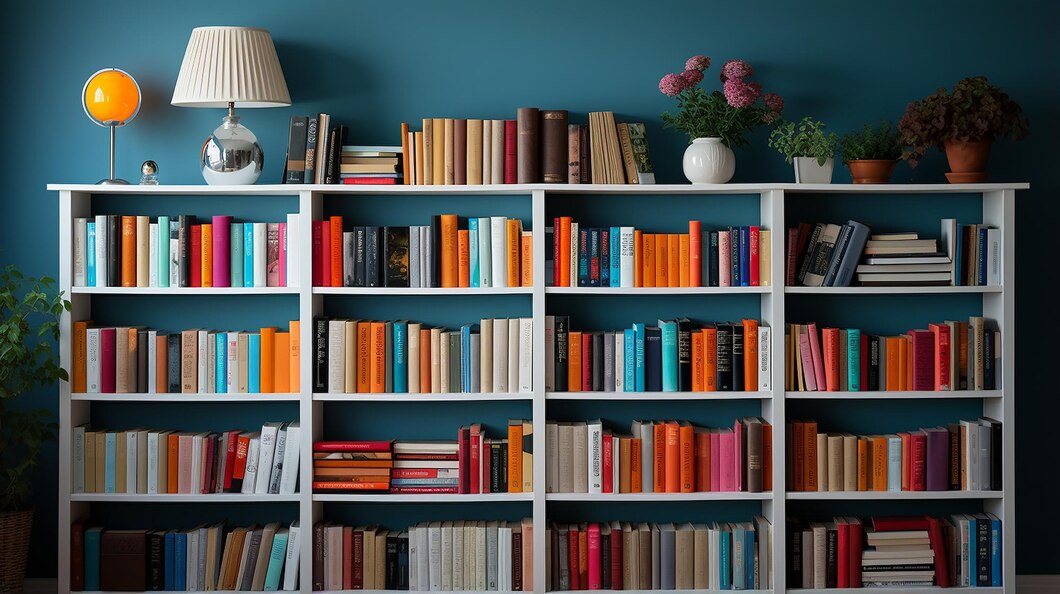With the rise of digital technology and the internet, we’ve become more connected than ever before. While this has brought about a lot of positive changes, it has also led to an increase in cyber attacks. As such, protecting your online data has become more important than ever. Whether you’re a business owner, employee, or an individual, you need to prioritize cybersecurity to safeguard sensitive information.
Fortunately, there are several simple steps you can take to protect your online data. By implementing these steps, you can significantly reduce the risk of cyber attacks and safeguard your valuable information. Keep reading to discover 5 easy ways to keep your online data safe and secure.
5 Easy Steps to Keep Your Online Data Safe
1. Use Strong and Unique Passwords
Creating strong and unique passwords is one of the most basic yet essential steps in online security. Passwords serve as a gatekeeper to your online accounts, and weak passwords can easily be guessed or cracked by hackers. To protect your online data, it’s important to use strong passwords that are unique to each of your accounts.
When creating passwords, use a combination of letters, numbers, and symbols to make them more difficult to guess or crack. Avoid using easily guessable information like your birthdate or pet’s name, as these are commonly used by hackers. Instead, use a mix of random words or phrases that are memorable to you but difficult for others to guess. Additionally, consider using a password manager to securely store and generate strong passwords for each of your accounts.
2. Enable Two-Factor Authentication
Two-factor authentication is an easy and effective way to add an extra layer of security to your online accounts. Consider enabling it on all of your accounts, especially those that contain sensitive information. Here are some quick tips for using two-factor authentication:
- Use an authenticator app instead of SMS or email-based verification.
- Save backup codes in case you lose access to your phone or other device.
- Regularly review your authorized devices and revoke access from any that you no longer use.
Another way to protect your online data is to stay vigilant about phishing scams. These scams are designed to trick you into giving away your personal information or clicking on a malicious link. Here are some tips for avoiding phishing scams:
- Don’t click on links in emails or messages from unknown senders.
- Look for visual cues like padlock icons and “https” in the URL to verify a website’s authenticity.
- Be wary of urgent or threatening language in emails or messages, and double-check with the sender if you’re unsure.
By taking these simple steps, you can significantly reduce your risk of falling victim to cyber attacks and keep your online data safe.

3. Keep Your Software Up To Date
As technology continues to advance, it’s essential to keep up with the latest trends in cybersecurity. Cyberattacks are becoming more sophisticated, and the methods used to breach online security are continually evolving. In today’s digital world, it’s crucial to take measures to protect your online data.
One effective way to protect your online data is to use a virtual private network (VPN) when accessing the internet. A VPN provides a secure and encrypted connection between your device and the internet, making it difficult for hackers to intercept your online activity. With a VPN, your IP address is hidden, making it nearly impossible for hackers to track your online activity or steal your personal information. Many reputable VPN providers offer affordable and easy-to-use services that can provide an extra layer of protection for your online data.
In addition to using a VPN, it’s also important to be vigilant about phishing scams. Phishing scams are fraudulent attempts to obtain sensitive information by impersonating a trustworthy entity, such as a bank or social media platform. These scams often involve fake emails or messages that prompt the recipient to click on a link or enter personal information. To avoid falling victim to a phishing scam, always be cautious when opening emails or messages from unfamiliar senders. Double-check the sender’s email address or social media profile, and never click on suspicious links or download unknown attachments. Keep reading to understand these points in detail.
4. Be Cautious of Phishing Scams
Phishing scams are one of the most common cyber attacks. These scams typically involve an attacker pretending to be a legitimate entity, such as a bank or an email provider, in order to trick people into giving away their personal information. These scams can take many forms, including emails, text messages, and even phone calls.
To protect yourself from phishing scams, it’s important to be cautious of any message that asks for personal information or requests that you click on a link or download an attachment. Before clicking on any links or downloading any files, take a moment to verify that the message is legitimate. Check the sender’s email address or phone number to ensure it matches the legitimate entity’s contact information, and be wary of any urgent or threatening language used in the message.
If you’re unsure whether a message is legitimate, contact the company or organization directly to verify its authenticity. Always remember to be cautious of phishing scams, whichever way they may come.
5. Use a Virtual Private Network (VPN)
Using a Virtual Private Network (VPN) is essential for keeping your online data safe. A VPN encrypts your internet traffic and hides your IP address, making it more difficult for cyber criminals to intercept your online activity. This added layer of security is especially important when using public Wi-Fi networks, which can be vulnerable to cyber attacks.
Public Wi-Fi networks, such as those found in coffee shops or airports, are often used by cyber criminals to steal personal information from unsuspecting users. With a VPN, your online activity is encrypted, preventing cyber criminals from intercepting your internet traffic and accessing your personal data. Additionally, a VPN can help bypass geographical restrictions, allowing you to access websites and online content that may be blocked in your location.

How To Choose The Right VPN
- Determine your needs: why you need a VPN, what features you need, and your budget.
- Research VPN providers: check reviews and ratings, compare features, and check their reputation.
- Consider security and privacy features: make sure the VPN offers strong encryption and a no-logging policy.
- Check server locations: make sure the VPN has servers in locations that suit your needs.
- Test customer support: reach out to customer support to test their responsiveness and helpfulness.
- Look for a user-friendly interface: make sure the VPN is easy to use and navigate.
- Try before you buy: many VPN providers offer free trials, so test the VPN before committing to a subscription.
By using a VPN, you can have peace of mind knowing that your online activity is secure and your personal data is protected.
Conclusion
Taking these 5 steps can go a long way in enhancing the security of your online data, but it’s important to understand that cybersecurity requires ongoing attention and awareness. Stay informed about the latest threats and updates to best practices for staying safe online, and make adjustments as necessary to ensure that you’re always protected. Cybersecurity is a constantly evolving landscape, and what worked yesterday may not be effective tomorrow.
Stay alert for new vulnerabilities and emerging threats, and don’t hesitate to take action to address them. Keep your devices updated and secured, and take advantage of security features like two-factor authentication and VPNs to safeguard your data. By staying proactive and informed, you can help to minimize the risk of cyber attacks and keep your online presence secure.

All images are sourced from pixabay & istockphoto