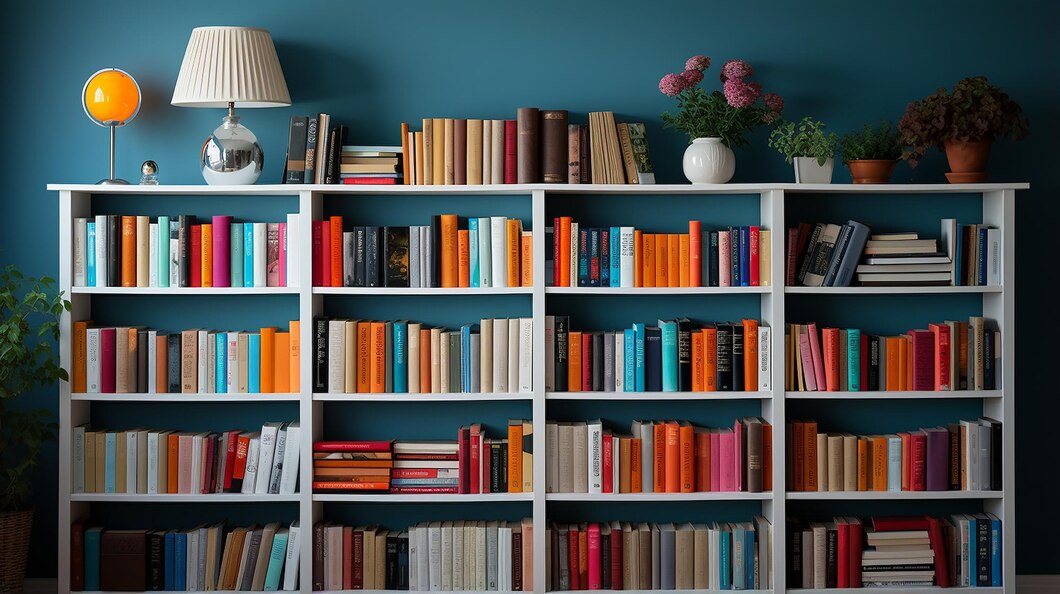7 Best Practices For Creating A Secure Website
As we step into the digital era, creating a secure website has become a critical aspect of online presence. Website security is now a top priority for website owners due to the emergence of sophisticated hacking techniques and cyberattacks. The threat landscape is continually evolving, and website security must keep up. To protect the sensitive information exchanged through your website, it’s crucial to secure it and guard against potential threats.
To safeguard your website and protect it from malicious attacks, you need to implement best practices for web security. You can strengthen your website’s defenses and minimize vulnerabilities that attackers could exploit by following these practices. In this blog post, we’ll delve into 7 such practices that you can implement to keep your website secure.
So, without further ado, let’s dive into the world of website security and explore the best practices you need to follow to safeguard your website and maintain your online presence.
Creating a Secure Website
1. Use Strong Passwords
When it comes to creating a secure website for your business (or just yourself), the first line of defense is using strong passwords. A strong password is an essential security measure that can prevent unauthorized access to your website. The use of strong passwords is one of the most fundamental security practices that you can implement to protect your website from attacks.
Using a combination of upper and lowercase letters, numbers, and symbols will help create a strong password. Use a password that is at least 12 characters long to make it harder for hackers to guess or crack it. Avoid using easily guessable passwords such as your name, birthdate, or any other personal information that cybercriminals can easily obtain.
Using strong passwords is a simple yet effective way to enhance the security of your website. So, it’s important to take the time to create a strong and unique password that you use exclusively for your website. This will significantly reduce the risk of unauthorized access and keep your website safe from potential threats.
2. Keep Your Website Software Up to Date
Hackers can exploit website software vulnerabilities to gain unauthorized access to your website, posing a significant risk to its security. To mitigate this risk, it’s crucial to keep your website software up to date with the latest patches and security updates.
Your website software includes your content management system (CMS), plugins, and any other software your website uses. Attackers can exploit vulnerabilities in software components. To prevent this, it’s important to keep your website software up to date. Updating ensures that any known vulnerabilities are patched, making it harder for attackers to exploit them.
Regularly updating your website software helps you stay ahead of potential attackers and reduce security risks. Outdated software can also impact your website’s functionality and user experience, so it’s important to keep it updated.
Therefore, it’s highly recommended that you make it a priority to regularly update your website software with the latest security patches and updates. This will help to help you in creating a secure website and ensuring it runs smoothly for your users.
3. Implement SSL Encryption
In today’s digital age, SSL encryption has become a critical component of website security. It’s essential to implement SSL encryption if your website collects sensitive information such as passwords, credit card numbers, or personal information.
SSL encryption provides an additional layer of security to your website by encrypting any data transmitted between your website and your visitors. This means that sensitive information is scrambled and unreadable to anyone who may try to intercept it, including hackers.
Cybercriminals can intercept sensitive data transmitted over the internet without SSL encryption and use it for malicious purposes like identity theft or financial fraud. Therefore, implementing SSL encryption is crucial to protect your website visitors’ data and maintain their trust.
To implement SSL encryption, obtain a digital certificate from a trusted authority and install it on your web server. The padlock icon in the address bar indicates a secure connection once SSL is enabled.
By implementing SSL encryption, you’ll provide your website visitors with peace of mind and protect your website from potential security breaches. It’s a crucial security measure that every website owner should implement to safeguard their website and its visitors’ data.
4. Use a Web Application Firewall
A web application firewall (WAF) is a powerful tool that helps protect your website from cyber threats. A WAF is a security solution that analyzes incoming website traffic for any malicious requests. A WAF acts as a protective shield by filtering traffic between your website and the internet. It blocks cyber attacks such as SQL injection and XSS, safeguarding your website’s sensitive data and ensuring its continued functionality.
Having a reliable WAF in place plays a crucial role in maintaining the security and integrity of your website, especially in today’s world where cyber attacks are becoming more frequent and sophisticated.
5. Limit Access to Your Website’s Backend
Limiting access to your website’s backend is a crucial aspect of website security that often gets overlooked. Your website’s backend is where you store your website’s sensitive data and configuration settings. If a hacker gains access to your website’s backend, they can do a lot of damage to your site and steal valuable information.
To limit access to your website’s backend, you should only give access to those who need it. This means that you should only grant access to people who are responsible for maintaining your website’s backend, such as your web developer or IT team. Additionally, you should use strong passwords and two-factor authentication (2FA) to ensure that only authorized users can access your website’s backend.
Two-factor authentication (2FA) adds an extra layer of security to your website’s backend. Users must provide a second form of authentication, like a fingerprint scan or a phone code, along with their password. This way, even if a hacker guesses the password, they cannot access the website’s backend without the additional authentication.
In summary, limiting access to your website’s backend and using strong passwords and two-factor authentication are simple yet effective ways to improve your website’s security. By implementing these measures, you are significantly well on your way to creating a secure website.
6. Backup Your Website Regularly
It’s important to remember that no security measure is 100% foolproof. In the event of a security incident, having a backup of your website can be a lifesaver. Regular backups will ensure that you can quickly restore your website to its previous state, minimizing any downtime and preventing any data loss.
To protect your website data, it’s important to schedule regular backups based on how often you update your website. For instance, if you update your website daily, you should back it up every day. However, if you update it less frequently, a weekly or monthly backup may be adequate.
It’s also important to store your backups securely. Make sure to keep your backup files in a separate location from your website files to prevent them from being compromised in the event of a security breach. You can store your backups on an external hard drive, cloud storage, or an offsite backup service.
It’s essential to test your backups regularly to ensure that they are working correctly. A backup is only useful if you can restore your website from it. Test your backups on a regular basis to make sure that you can restore your website quickly and easily if needed.
7. Educate Yourself and Your Team
Keeping your website secure is an ongoing process that requires continuous efforts and constant vigilance. One of the key factors that can significantly impact your website’s security is the level of knowledge and awareness of your team. Therefore, it is important to invest in the education and training of your team members and yourself.
To better protect your website from potential threats, it’s important to keep yourself and your team educated on the latest website security best practices. You can stay up to date by reading industry publications, attending webinars, and participating in training sessions.
Ensure that your team comprehends the significance of website security and adheres to security policies and procedures. Conduct regular security awareness training sessions, establish a security checklist, and enforce strong password policies and two-factor authentication.
Prepare your team to respond quickly to security breaches to minimize damage. Test and review your incident response plan regularly to ensure readiness.
Conclusion
In today’s world, website security has become more crucial than ever. Cyberattacks and data breaches are on the rise, and website owners need to take necessary measures to protect their site and visitors’ sensitive information. A single security breach can lead to significant reputational damage, loss of revenue, and even legal liability. Therefore, it’s essential to implement the best security practices to ensure the safety of your website.
The 7 best practices for web security discussed in this blog are fundamental and must be followed by every website owner. By implementing these 7 best practices, you can significantly improve your website’s security and protect your visitors’ sensitive information. Cybersecurity is an ongoing process, and it’s crucial to stay up to date with the latest security threats and vulnerabilities. Remember, prevention is always better than cure, so take action now when creating a website and ensure it’s always secure to avoid costly security incidents in the future.
All images are sourced from pixabay