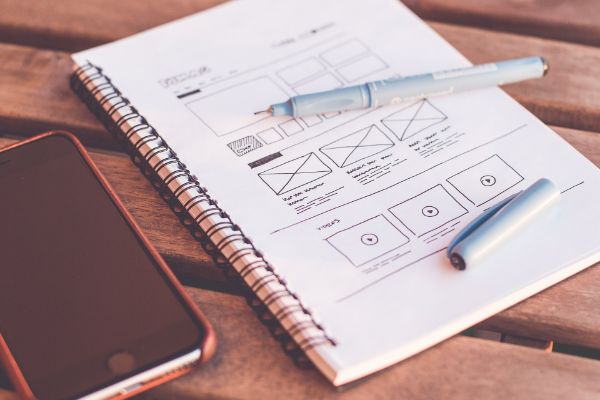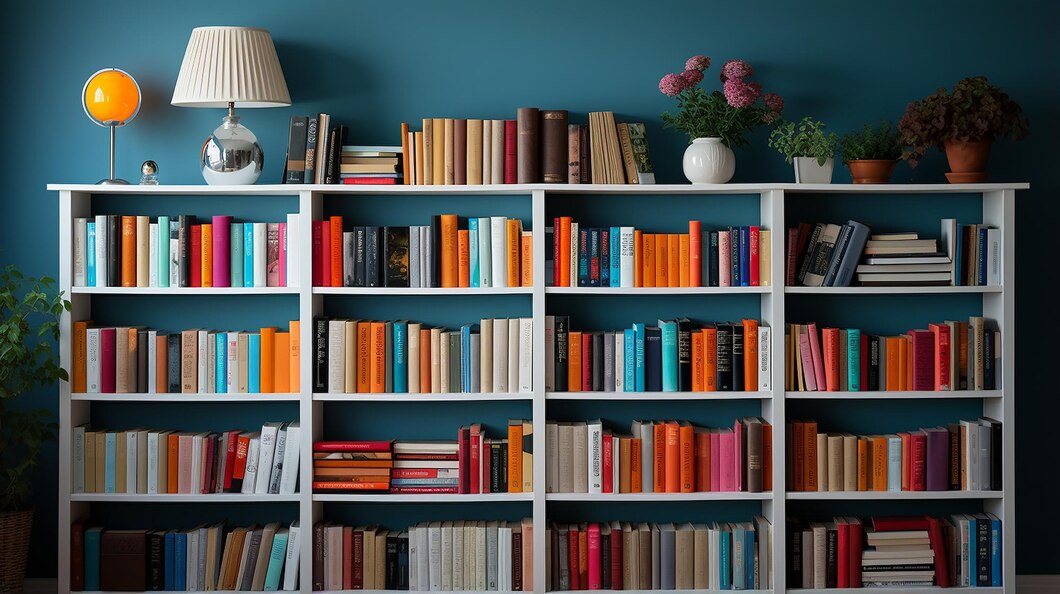10 Common Web Design Mistakes
Introduction
Creating a website is an important aspect of establishing your online presence, and it’s crucial to ensure that it is designed in a way that is user-friendly and visually appealing. However, many designers often fall into the trap of making common mistakes that can affect the user experience and ultimately hurt the website’s overall success. As a website designer or owner, it’s essential to avoid these mistakes to create a website that meets the needs and expectations of your visitors.
In this blog post, we will delve into 10 common web design mistakes that designers often make and offer solutions to help you avoid them. By the end of this post, you’ll have a better understanding of the mistakes to avoid, and you’ll be equipped with the knowledge to create an effective website design that can help you achieve your goals. So, let’s dive in and explore these common mistakes!
10 Common Web Design Mistakes
1. Poor Navigation
One of the biggest mistakes that web designers make is poor navigation. Navigation is a crucial aspect of web design that can make or break the user experience. Users need to be able to easily find the information they’re looking for, and if they can’t, they’ll quickly become frustrated and leave your website.
To avoid poor navigation, it’s important to organize your website’s content in a logical and easy-to-understand way. Your website’s navigation should be intuitive and user-friendly, with clearly labeled categories and subcategories. Consider using dropdown menus or breadcrumbs to help users easily navigate through your site.
You should also make sure that your website’s navigation is consistent across all pages. This will help users feel more comfortable and familiar with your website, and it will make it easier for them to find what they’re looking for. Another way to improve navigation is to use a search bar. A search bar can be particularly useful for larger websites with a lot of content. It allows users to quickly and easily find what they’re looking for without having to click through multiple pages.
Poor navigation can be a major barrier to user engagement and conversion.
2. Cluttered Design
A cluttered website is a web design mistake that is easy to make. When a website has too much information or elements on a page, it can make it challenging for users to find what they need, and this can ultimately hurt the website’s performance. Therefore, a website’s design should be clean, organized, and easy to navigate.
Using white space is an effective way to make a website look less cluttered. White space is the empty space between elements on a page, and it helps to make the content more digestible for the user. When used appropriately, white space can improve the overall user experience by making it easier for users to find what they need.
Another way to avoid a cluttered design is to limit the number of colors and fonts used on the website. Using too many colors can make a website look chaotic and unprofessional. Stick to a simple color palette that compliments the brand’s overall aesthetic. Similarly, using too many fonts can make the website look cluttered and difficult to read. It’s best to use no more than three fonts on a website, and each should serve a specific purpose.
Using images and graphics can help break up large chunks of text and make the website more visually appealing. However, it’s essential to use them strategically to avoid cluttering the website. Only use images and graphics that are relevant and add value to the content.
A cluttered website can be overwhelming for users and hurt the website’s overall success. To avoid this web design mistake, use plenty of white space, limit the number of colors and fonts used, and use images and graphics strategically.
3. Slow Load Times
Slow loading times are a significant issue. It is one of the most common web design mistakes that can negatively impact the user experience of your website. Studies have shown that users expect a website to load within two seconds, and anything longer than that can lead to frustration and abandonment. In addition to frustrating users, slow load times can also hurt your website’s search engine rankings, as Google considers page speed as one of the ranking factors.
To avoid slow load times, there are several things you can do to optimize your website’s performance. One of the most common reasons for slow load times is large images and graphics. To optimize your images, make sure to compress them to reduce their file size without sacrificing quality. You can use online tools or image optimization plugins to help you with this task.
Caching is another effective way to speed up your website. Caching works by storing frequently accessed data, such as images and files, in the user’s browser or on the server, making it easier and faster to access in the future. By using a caching plugin, you can improve your website’s load times and provide a faster user experience.
Slow load times are a common web design mistake that can have a significant impact on the user experience and search engine rankings of your website. By optimizing your images, using a content delivery network, and implementing caching, you can improve your website’s load times and provide a faster, more enjoyable user experience.
4. Inconsistent Design
When it comes to web design, consistency is key. Using inconsistent colors, fonts, and styles throughout your website can lead to confusion and detract from the overall user experience. It’s essential to create a cohesive and memorable brand identity that users can recognize and trust. Consistency not only applies to the visual design of your website but also to the layout and organization of your content.
To achieve consistency in your web design, start by creating a style guide that outlines your brand’s colors, fonts, and overall design elements. This guide should be used as a reference throughout the web design process to ensure that all elements are consistent and aligned with your brand’s identity.
Consistency also applies to the layout and organization of your content. Make sure to use consistent spacing, margins, and padding throughout your website to create a polished and professional look. This will help users navigate your website more easily and find the information they need quickly.
Inconsistent design can also arise when different team members are responsible for different parts of the website. To avoid this, make sure to establish clear communication and design guidelines with all team members involved in the web design process. Regular check-ins and design reviews can also help ensure that everyone is on the same page and that the website design remains consistent.
Overall, consistency in web design is essential for creating a professional and user-friendly website. By establishing clear guidelines and using consistent design elements throughout your website, you can create a memorable brand identity and enhance the overall user experience.
5. Lack of Mobile Optimization
As the number of mobile users continues to grow, it’s critical for web designers to consider mobile optimization as a top priority. A lack of mobile optimization can make it difficult for users to navigate your website on smaller screens and can lead to a poor user experience.
To avoid this, web designers should prioritize a mobile-first approach when designing their websites. This involves designing with the mobile user in mind first and then scaling up to desktop screens. This approach ensures that your website is optimized for mobile and will look great on any device.
One way to ensure mobile optimization is to use a responsive design. A responsive design adjusts the layout of your website based on the size of the screen, providing a seamless user experience on any device. Responsive design can also improve your search engine rankings, as Google now prioritizes mobile-friendly websites in its search results.
Another option for mobile optimization is to create a separate mobile version of your website. However, this approach can be costly and time-consuming, and may not provide the same level of functionality as a responsive design.
It’s also essential to consider the mobile user experience when designing your website. Mobile users may have limited data plans or slower internet speeds, so it’s important to optimize your website for speed and efficiency. This includes optimizing your images and minimizing the use of scripts and plugins.
6. Poor Readability
Poor readability is another one of the more common web design mistakes that can quickly turn off users. When website visitors find it challenging to read your content, they’re less likely to stay on your site or take any desired actions. To avoid this mistake, you need to focus on creating a design that is easy on the eyes and promotes readability.
First and foremost, choose a legible font and font size for your website. It’s recommended to use a sans-serif font for the body text as it is easier to read on screens. In terms of font size, 16px is a standard size that can be easily read by most people. Additionally, you can experiment with the font weight, spacing, and line height to make the text more readable.
Another important factor in improving readability is to avoid long paragraphs of text. Instead, break up the content into shorter paragraphs with clear headings and subheadings. These headings and subheadings not only make the content easier to read but also help organize the information and make it more scannable.
It’s also essential to use sufficient contrast between the text and the background to ensure that the text is legible. Avoid using light text on a light background or dark text on a dark background as it can be challenging to read. A high contrast ratio between the text and the background is crucial for people with visual impairments.
Poor readability can lead to a poor user experience on your website. By following these tips, you can improve the readability of your website and make it more user-friendly.
7. Lack of Calls to Action
A call to action (CTA) is a button, text, or graphic that prompts users to take a specific action on your website. It’s important to have CTAs strategically placed throughout your website to guide users towards your desired goal, whether that’s making a purchase, signing up for a newsletter, or filling out a contact form.
One common web design mistake is the lack of clear and prominent CTAs. Without a strong CTA, users may leave your website without taking the desired action. To avoid this mistake, make sure to use CTAs that stand out and clearly convey the desired action.
Consider using contrasting colors or bold text to make your CTA button or text stand out. Use action-oriented language, such as “Shop Now” or “Download Our Ebook,” to encourage users to take action. Additionally, consider placing CTAs above the fold (the portion of the website visible without scrolling), so they’re immediately visible to users.
However, it’s important not to overdo it with CTAs. Too many CTAs can be overwhelming and confusing for users. Stick to one or two clear and prominent CTAs per page, and make sure they align with your website’s overall goals.
A lack of clear and prominent CTAs can hurt your website’s conversions. Make sure to strategically place CTAs throughout your website and use eye-catching design and action-oriented language to encourage users to take action.
8. Ignoring SEO
Search engine optimization (SEO) is an essential aspect of web design that can help drive traffic to your website. Ignoring SEO can result in poor search engine rankings, making it difficult for users to find your website. Therefore, it’s crucial to implement SEO best practices throughout your website.
One way to improve your website’s SEO is to use relevant keywords in your content and meta tags. Conduct keyword research to identify the terms that your target audience is searching for, and incorporate these keywords into your website’s content in a natural and relevant way. However, it’s essential to avoid “keyword stuffing,” or overusing keywords, as this can hurt your search engine rankings.
Another way to improve your website’s SEO is to optimize your images and graphics for search engines. This includes using descriptive file names, alt tags, and captions for your images. Additionally, you can compress your images to reduce their file size, which can help improve your website’s load times.
Ignoring SEO can hurt your website’s visibility and make it difficult for users to find your content. By implementing SEO best practices, such as using relevant keywords and optimizing your images, you can improve your website’s search engine rankings and drive more traffic to your site.
9. Broken Links
Broken links can be a frustrating experience for users, especially if they are trying to access important information or complete a transaction on your website. It is among the common web design mistakes designers make. In addition to causing a negative user experience, broken links can also harm your search engine rankings and damage your website’s credibility.
To avoid broken links, make sure to regularly check your website for any broken links and fix them promptly. There are several tools available that can help you identify broken links on your website, such as Google Search Console and Broken Link Checker. Once you’ve identified broken links, take the necessary steps to fix them, whether it’s updating the link or removing it altogether.
One way to prevent broken links from occurring in the first place is to use relative links instead of absolute links. Relative links are more flexible and can adapt to changes in your website’s structure, while absolute links may break if the URL structure changes. Another way to prevent broken links is to use 301 redirects. 301 redirects automatically redirect users from a broken or outdated URL to a new, updated URL, ensuring that users can still access the content they are looking for.
In summary, broken links can harm your website’s credibility and negatively impact user experience. By regularly checking for broken links and taking steps to fix them promptly, you can ensure that your website remains accessible and user-friendly.
10. Lack of Testing
Testing is a crucial step in the web design process that can often be overlooked. Without proper testing, your website may not function correctly, resulting in a poor user experience and lost opportunities for conversions.
To avoid this, it’s important to conduct thorough testing on your website. This includes testing on different devices, browsers, and screen sizes to ensure that your website is responsive and functional across all platforms. Additionally, using A/B testing can help you optimize your design and content by comparing different versions of your website to see which performs better.
Regularly testing your website also allows you to identify and address any issues or bugs that may arise, such as broken links or slow load times. By fixing these issues promptly, you can improve your website’s performance and user experience. It’s important to note that testing should not be a one-time event. As you make updates and changes to your website, it’s important to continue testing to ensure that everything is functioning properly. This can help you catch any issues before they become significant problems and ensure that your website is always providing the best user experience possible.
Overall, incorporating testing into your web design process can help you avoid costly common mistakes and ensure that your website is functioning optimally. By taking the time to test your website regularly, you can improve your website’s performance and provide a positive experience for your users.
Conclusion
In conclusion, your web design plays a crucial role in your website’s success, and it’s essential to avoid common mistakes that can harm the user experience and hinder conversions. Taking the time to plan and test your website can go a long way in achieving your business goals.
From poor navigation to ignoring SEO, there are many common web design mistakes that can harm your website’s performance. However, by following best practices and avoiding these mistakes, you can create a website that is visually appealing, easy to use, and effective in converting visitors into customers.
Take the time to plan and test your website carefully, and you’ll be on your way to success.
Images are sourced from pixabay & pinterest